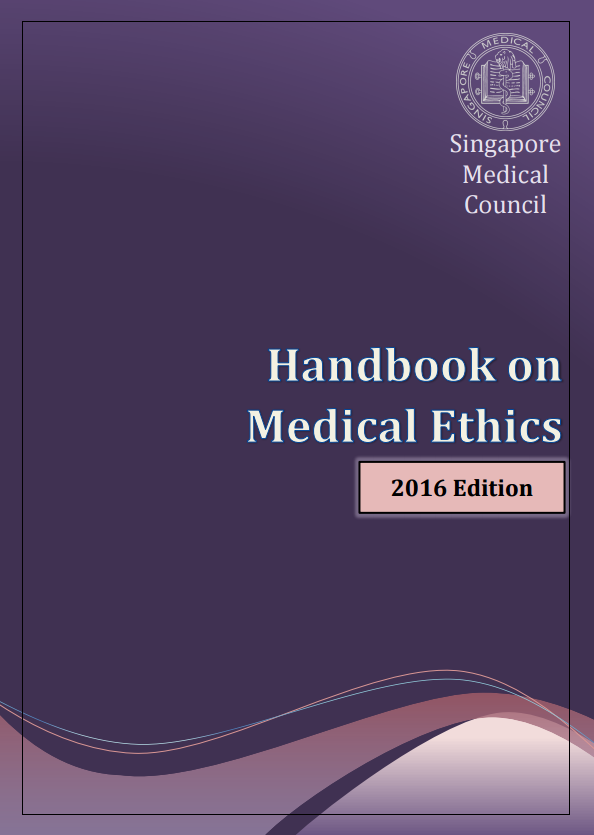Singapore Medical Council
A statutory board under the Ministry of Health, SMC maintains the Register of Medical Practitioners and regulates the professional conduct and ethics of registered medical practitioners in Singapore.
List of medical qualifications recognised by SMC
Apply for registration with SMC
All medical practitioners must be registered with SMC and issued a Practising Certificate (PC) before they can practise medicine in Singapore.

For registered doctors

Continuing Medical Education (CME)
CME consists of educational activities that serve to maintain, develop or increase the knowledge, skills and professional performance of a doctor.

Practising Certificate (PC)
Doctors applying for or renewing Practising Certificates (PC) must meet CME requirements and settle any outstanding SMC election fines.
Announcements
Read here for the latest announcements
The Grounds of Decision of the Disciplinary Tribunal Inquiry for Dr Ang Yong Guan has been published
[11 April 2025] Read the GD of the DT and Court’s judgment for Dr Ang Yong Guan.
Conclusion of renewal of Practising Certificates (PCs) for year 2025
[01 January 2025] For all conditionally and fully registered medical practitioners.
The Grounds of Decision of the Disciplinary Tribunal Inquiry for Dr Ooi Teik Huat has been published
[16 December 2024] Read the Grounds of Decision of the Disciplinary Tribunal Inquiry for Dr Ooi Teik Huat.
Highlights
Frequently Asked Questions (FAQs)
Please refer to the FAQs for queries on registration and other matters.